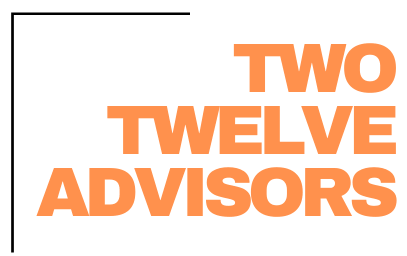Aspire offers a large variety of features in their system and continue to add more each month. Some of these features we encourage clients to use from the beginning. Others are “bonus” features you might not implement until you have the basics of the system down. Below are a handful of features that are often not taken advantage of. Let’s look at the benefit of each, and when you might consider implementing them.
Role Specific Dials
Dials are a tool that allow live data, relevant to the user, to be visible at any time they log into Aspire. While it is appropriate for individuals to have dials specific to what they want to see, we suggest setting up a standard. This looks like a set of dials specific to what they are responsible for, that populate for each person assigned to the role. An easy way to do this is to set up a role-user, for example a contact with the name “Account Manager”. Then create the desired dials under this role user’s dashboard and share them with the correct role. This will push the dial to each user with that role.
This is a feature we suggest implementing as early as possible. Doing so helps managers understand their role and responsibilities within Aspire. This is something we help clients set up and implement. We suggest implementing it along with a Weekly Checklist that aligns directly with the dials. If this is something you would like to discuss in further depth or receive support on, please reach out today.
Opportunity Approval Flow
Setting up Approval Workflows is a great tool that allows middle managers the freedom of estimating contracts or work orders without owners or upper managers losing control of what is delivered to clients. An example of a workflow would be an Account Manager estimating an Enhancement work order. Once it is marked “Estimate Complete”, the job status moves from Bidding to Pending Approval. Simultaneously, an email is sent to the Branch Manager, notifying them of the status. They would then log into Aspire to review the estimate. If it needs revision, the Branch Manager would make notes in the “Estimator Notes” box, and reset the opportunity to bidding. If it looks good, they would mark it Approved, which sends the job status to “Approved”. This example is between two individuals. Workflows can be more elaborate, (for example from Estimator to Sales Rep, to Branch Manager to CEO, etc.).
This is a feature we suggest implementing as early as possible. Doing so enables less handholding of estimation practices. This can be a relief for both upper managers and middle managers. The alternatives might look like micro-management of estimates, or the opposite which has a potential for loss of income or clients.
Site Audits
Site Audits are a great tool that allow a company to consistently audit their work and identify trends in production results. Once these are set up in the system, the function is easily accessible from a mobile device (we suggest a tablet or iPad if possible). There can be multiple site audit types, for example Project, Maintenance, or Irrigation. Each audit type would have its own categories (Mowing, edging, weeding, etc. for maintenance). The act of a Site Audit is typically as simple as assigning a score for each category, adding comments (tags) on what determined this score, and adding a picture.
In addition to using this tool for training opportunities, you can also set one up for Account Managers or Client Relation Manager. This audit would be created to gather information on areas on the property that look great (it is good to brag to our clients!) as well as potential Enhancement opportunities. This can be a very helpful sales tool.
This is a feature we suggest implementing once the team has a handle on utilizing the basics of the system. By this we mean scheduling, work ticket management, time entry and approval, purchase receipt management, etc. These are the core to your company’s success, while an Audit will be an added benefit.
If you are interested in setting Site Audits up, we would be happy to help you determine what these could look like, specific to your companies needs and standards. We will also help you implement a process to ensure the audits are performed and utilized to maximize their benefit.
Subcontractor Time
Aspire does allow for subcontractors to clock into the mobile app, just like employees, and track their time that way. Depending on your set up and how you are utilizing subcontractors, this may be a very beneficial tool. It is important to setup sub contacts accurately, which will prevent the user from seeing anything outside of their contracted work. In order for subs to allocate material to the job, there are additional steps required.
This is a feature we suggest implementing once the team is fully competent in work ticket management, time entry approval and the mobile app. If this is something you would like to implement, feel free to reach out.
Customer Portal
Aspire’s customer portal allows ability for clients to view invoices and make payments, view and create Issues, view and sign proposals. Not only is the layout of the portal customized as you would like, but you can determine which features to use. For example, it can only include Invoices and Proposals, but not issues.
This is a feature we suggest implementing whenever you feel comfortable. Specifically, the invoicing portion, there is no reason not to make invoicing and receiving payments easier for you and the client. If you are happy with your proposal layouts and have the necessary approval workflows in place, there is also no reason to not implement the proposal option. This is a potential way for clients to view proposals quicker and sign them electronically.
If you are interested in setting this up or would like to ensure your processes are in line to implement this feature without unexpected bumps, reach out!
If you are not using one of these great Aspire features, consider how they might better your company. We are here to support your implementation and provide feedback along the way. Click here to schedule a consultation.
FREE DOWNLOAD:
Future-Proof Your Landscaping Business in 6 Easy Steps
Thrive Leads Shortcode could not be rendered, please check it in Thrive Leads Section!