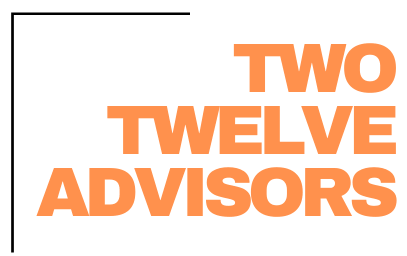As a business owner, CEO or Branch Manager, empowering your team to execute sales is always beneficial. It isn’t uncommon in this industry for owners to hold onto sales – it is one of the easiest ways for them to feel in control of their business. Thankfully, Aspire Software has plenty of tools to help your managers generate and manage sales, in addition to ability to help owners stay “in control.” Taking advantage of the software’s capabilities will free-up your time, and ultimately increase your overall sales opportunities, revenue, and profitability.
Sales Controls
Role Permissions
When enabling your Sales and Account Managers to generate sales within Aspire, one of the first ways to help control the estimates created is by editing their role permissions. There are several estimating-specific permissions that should be considered (see image below). In the situation that you trust a certain manager with more permissions that others in the same role, you should create a new role for that individual that reflects their increased permissions. For instance, your Account Managers may only be permitted to reduce hours and price by 20%, but a Senior Account Manager is permitted to reduce by 35%.
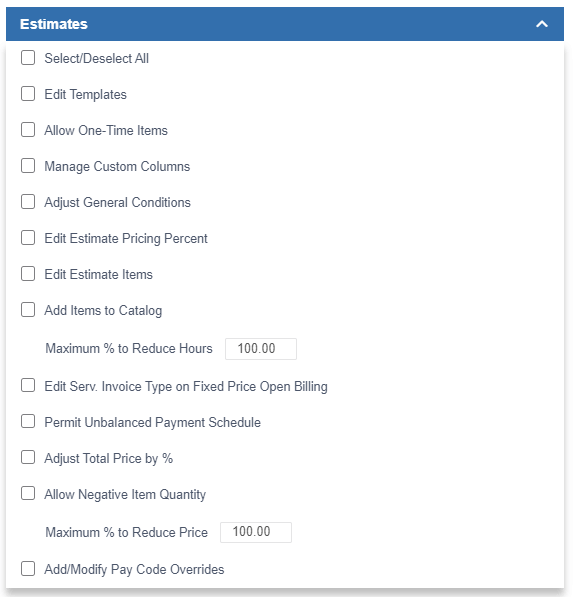
Templates
One of the most important ways to help empower your team to accurately generate estimates is by building templates with production-based kits. When the kits are based on square footage, estimating can be as simple as entering the properties takeoffs, creating an estimate from a template, and deleting any services that will not be included. Of course, there will be one-off jobs that you don’t have kits built for, in which case someone of a higher position (Branch Manager, Owner, etc.) will want to take a closer look to validate the accuracy.
Workflows
By setting up workflows you can determine, by division and role, when an estimate should be approved by an additional individual before being available to be sent to the client. For instance, you may set up an Enhancement workflow where anything estimated over $5,000.00 is sent to the Branch Manager to be approved, and anything over $20,000.00 also requires the COO’s approval. When set up, once a user marks an estimate complete it will change to a “Pending Approval” status until all required approvals have been complete. Anyone who needs to approve the opportunity will receive an email notification, and once reviewed the sales rep will be notified of approval or denial.
Sales Tools
Issues
Creating an Issue Category called “Enhancement Opportunity” and/or “Potential Sales Lead” is a great way for other individuals in the company to help generate sales opportunities for Sales Reps and Account Manager. An example of how this might be used is if a Crew Lead notices a properties lawn is dying in a certain area, they might create an issue with this category tag notifying the Account Manager of a potential Irrigation Enhancement. Or perhaps they are on site and notice the property next door is not well maintained, they could take a picture and notify the office of a potential Maintenance Lead.
Site Audits
Creating a customer-facing Site Audit is a great tool for Account Managers to generate reports to the client, pushing forward enhancement opportunities. This would be set up so that the manager can go onto the property, start an audit, and add images and notes while in the field for each area the client should consider enhancement work. This can also be an opportunity to point out areas on the property within the contracts scope that look great. Once back at the office they can easily email the report to the client, making them aware of the areas your company is doing great and the areas you can help make their property look better.
Sales Pipeline Lists
Any user in Aspire who is creating and managing sales opportunities should have a sales pipeline dial, generating from an opportunity list. This dial should represent the total estimated dollars in their pipeline, and while expanded they should have quick visibility to the opportunity specific information. We suggest opportunity name and number, property name, division, created date, bid due date, anticipated close date, probability, estimated dollars, estimated gross margin and status. This dial should be reviewed and updated weekly to ensure all fields are relevant (no dates are past due), and any old proposals are marked lost.
In addition to this being a great way for individuals to easily manage their proposals that have not been won or lost, there should be another version of the list that is visible to Branch Managers, CEO’s, Owners, etc. which displays the entire company’s sales pipeline. Ideally, if everyone is managing their own pipelines, an owner should be able to open this list at any point and identify possible sales that are in the works.
As an owner, these sales related controls should help you feel more comfortable handing sales responsibilities to other roles in the company. With the software in place correctly, you’ll be able to see an increase in sales, while maintaining estimation accuracy which generates increased profitability. If you’re interested in learning more about any of these features or are ready to take a more hands-off approach to sales, (while still verifying accuracy via workflows), reach out! We’d be happy to schedule an introductory consultation.