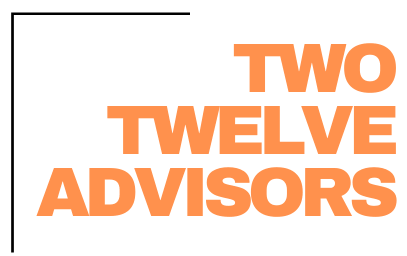An excess of emails, texts, phone calls, paper notes, etc. is very normal for a company not using a robust CRM software. In our experience, this is not efficient and makes it easy for communication to get lost or not passed to all the right people. This can cause frustration not just for individuals in the organization, but for clients as well. Aspire Software has many areas for notes to be entered. Just like any CRM software, there are best practices on how to utilize each note field. Let's look at each area, which roles it is intended for, and it's purpose.
Estimator Notes
Estimation Notes are found within individual opportunities. They are created by the Sales rep or Account Manager (depending on the type of sale). These notes should include the scope of work with detailed notes and customer expectations. The purpose? Providing the Estimator valuable information to consider when estimating. As the Estimator processes on the estimate, they can update the Estimator notes with information for the Sales Rep.
Additionally, when the estimate has been completed and is going through the approval workflow, if an approver (Branch Manager, Executive, ect.) identifies adjustments needed, they can notes these items in the Estimator Notes and reset the opportunity to bidding. This will push the estimate back into the estimators pipeline, and they will see the updates notes.
Property Level Notes
Notes made at the property level allow for consistency across the branch. Property Notes are not visible to the frontline team and should include notes that would be helpful to Account Managers (such as the history of property management companies).
Operations Notes and Snow Operations Notes should include information applicable to all opportunities within the property. These are viewable to Crew Leads in Crew Mobile App. They might include miscellaneous property information such as gate codes, on-site contacts, property-specific instructions, etc. Snow Operation Notes are only viewable to Crew Leads when in Snow Mode and clocked into work tickets tied to an opportunity in the Snow Division.
Work Ticket Notes
Notes made at the work ticket level are visible to the frontline team through the Crew Mobile App. For example, Service Notes are made specific to the service within an opportunity – in which case they will be visible on every service occurrence. Ticket Notes are made within a work ticket and will be visible on every visit that occurs. Visit Notes are designed for the frontline team to communicate updates to their manager. This is a one-way communication that is beneficial when working on a project that will have several ongoing visits.
Invoice Notes - Subject to the template layout
Invoice Notes are found on the opportunity screen. These are notes that will be printed onto all invoices for this opportunity when sent to the client. They might include irrigation notes for T&M irrigation repairs, or ACH Notices for reoccurring maintenance contracts.
When each of these is being utilized, there will become a flow of communication from the client to management, and then to the frontline team. In addition to notes, issues can be created. We suggest you use issues rather than notes in situations where you need two-way communication between the frontline team and management. If you are just providing information to the team then ticket notes, for example, will work fine.
Two Twelve Advisors provides services that will help you implement procedures to include the utilization of Notes in Aspire. If you are curious about what this might look like, please schedule a consultation today.
FREE DOWNLOAD:
Future-Proof Your Landscaping Business in 6 Easy Steps
Thrive Leads Shortcode could not be rendered, please check it in Thrive Leads Section!