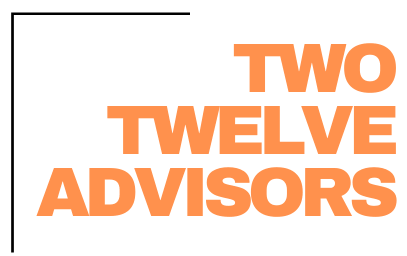As a professional in the landscape industry, you’re probably familiar with the struggles to communicate between management and frontline teams. Without a solid system in place, key information can get lost, which results in unhappy clients. Aspire Software, a comprehensive business communication app, can be used to implement seamless methods of communication and accountability among clients, managers, and frontline teams through its client communication platform.
Within your Aspire customer portal, there is a designated section called “Issues” where clients can easily request service or report any issues pertaining to work performed.
Aspire Issues, within the client communication tools of Aspire landscape software, has the capability to provide efficient communication and clarity to a company’s team and clients. If you aren’t familiar with the term, “Issues” are essentially a thread of communication stored within Aspire.
Through the New Issue window in Aspire, your team can include the client in communication on the ticket, assign the project to one or multiple team members, set your preferred priority level, establish a due date, add a subject, notes (that can be made public), upload files such as photos or links, print your ticket, and save it to your team communication.
Any employee can be tagged to the issue, and it can be tied to a property, opportunity, or specific work ticket. These are viewable to management and to the frontline team from their mobile device and can increase customer satisfaction rates as activity is tracked through the client portal.
Seems simple enough, but without proper management of the Issues function using Aspire Software, , they can lose their value. Here are some tips that will help you maximize the use of Issues:
Due Dates
Management of due dates is an easy way to keep track of issues. This field allows users to assign prioritization on the issue. An Account Manager might have hundreds of open issues during the busy season. Using the Due Dates field will help them manage the issues according to its assigned due date. Which will also help the rest of the team know when the work or task should be completed by.
Assigned employees
Keep it simple! When too many users are assigned to a single issue, responsibility can be lost. It is easier to only assign users who will be required to act on the item.
Establish Priority
All issues can be assigned a priority of Low, Normal, or High. When there are several issues, it is extremely helpful to define the priority. We suggest defining expectations on when these should be completed by. For example, a Low priority issue might not need to be worked on for several weeks. A Normal issue should be completed by the next visit (1 – 2 weeks from creation). But a High priority issue could be considered an emergency that needs to be worked on within 24 hours.
Organize Dials/Lists
Creating Issue lists or dials within Aspire landscape software will help your management team easily review issues. These can be set up for individuals to view on a daily basis, or you can view a list of all company issues as a management team. A great way to do this is in a weekly meeting. Reviewing issues in a group can lead to discussion and solutions, often quicker than waiting for the issue to be updated.
Client Portal
Aspire Software has a Client Portal function within its communication platform, which can be used to give clients visibility to open issues. This is not required, and if you turn it on you can choose which clients have portal access, and even which issues are visible to them. The client is able to create an issue. For example, if a tool were left onsite, they could log into the client portal and make an issue. When an issue is visible to the client, they can view progress on the item.
When these areas are being used correctly, communication will improve. With standards in place, issues should become the default communication method for managers and the frontline team alike. Having all client related information stored in one area creates organization which helps ensure the client is being taken care of.
Are you using all of these fields? Are you getting the results you need? If you want to learn how Two Twelve Advisors can help you maximize the benefits of Aspire landscape software training, please schedule a consultation today!