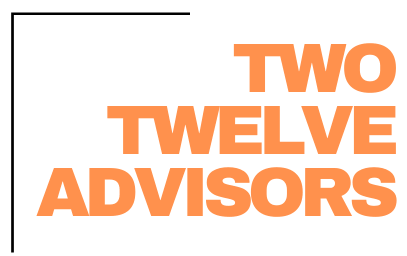Scheduling jobs and work tickets in Aspire can look a little different for every company, based on how they estimate. For example, the more detailed your estimates are, the more work tickets there are to schedule. On the flip side, the simpler your estimates are, may make scheduling more complicated by needing additional visits. Whether your company is new to Aspire, or you are training a new manager, here are a couple of tips that could make your scheduling more effective and efficient.
Schedule Accurate Visit Hours
One common mistake we see is when work tickets are scheduled without accurate visit hours. This pertains to all work tickets that will not be completed in 1 visit. When you drag and drop a ticket onto the schedule board, it is important to review the Visit Hours. Depending on the number of estimated hours and number of employees, you normally need to adjust this number. This results in a couple benefits:
- Frontline team know how many hours they have on that job for the day.
- You can schedule more accurately. Without editing the visit hours, you lose the ability to schedule based off of manhours, therefore filling in the crew’s day most efficiently.
- You can view the # of manhours needed in the future (more on this later).
Bulk Schedule Recurring Visits
Aspire has a great feature that allows you to not only bulk schedule a set of tickets, but you can also schedule multiple visits for that one ticket. For example, if you provide weekly janitorial services, you may only want to estimate one occurrence per week, but you need to schedule the ticket for two visits a week. You do this by clicking the grey plus button from the “Edit Recurring” pop-up box. This allows you to choose which days of the week you want to schedule visits for, and how many hours for each visit.
Get Comfortable with Lists
Depending on the department you are scheduling for, you should have lists for division-specific work tickets. For example, a Maintenance scheduling (perhaps Operations Manager or Account Manager) should have lists for upcoming non-recurring services (spring clean ups, fertilizer applications, etc.), that are in Open Status. By either creating company lists or getting comfortable with building (filter/display) lists yourself, you are able to find the data you want and schedule accordingly.
Splitting Tickets
Another one of Aspire’s great features is splitting tickets. This is when you drag a ticket across a number of days, scheduling additional visits for each day. This can be helpful when a work ticket is not completed on one day, you can split it to the next day so work can be completed. Pro tip: if you want to split a ticket across multiple weeks, you can change the schedule view from week to calendar, choose the accurate route, and then drag across multiple weeks. To split tickets most efficiently, you should be sure to edit the visit hours BEFORE splitting the ticket. This allows you to get the visits set up accurately once, rather than multiple times.
The Benefit of a Backlog
Schedule a backlog! The schedule board is a powerful tool when used to its fullest potential. By scheduling out your maintenance division 30 days out, and continually scheduling out your Install or Construction division, you are able to gather valuable data. While we all know things can move around, you can provide more accurate timelines to clients. You will also be able to review how many manhours you have scheduled compared to how many employees you have. This may influence you to hire more employees or prioritize more sales to fill in a lighter workload. The key to building an accurate backlog is using the tools mentioned above, especially editing visit hours.
Do you need to start utilizing any of these features? If you need support or guidance, please reach out. We would love to support your team in maximizing the use of Aspire and its flexible Schedule Board.
FREE DOWNLOAD:
Future-Proof Your Landscaping Business in 6 Easy Steps
Thrive Leads Shortcode could not be rendered, please check it in Thrive Leads Section!