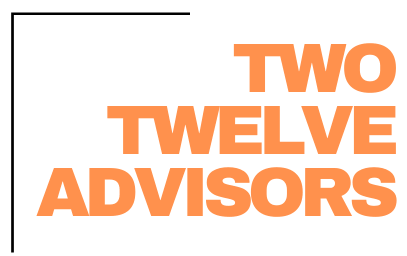Another great feature of Aspire Software is the Equipment Module. This feature allows you to manage your equipment and vehicles. Similar to keeping your CRM clean, it is important to keep your equipment module clean as well. Without consistency and process, you will find yourself in messy data and missing out on the systems ability. Thankfully, we have you covered! Here are some best practices we have established over several years utilizing the system.
Tracking Partners
Aspire partners with equipment tracking software companies. If you decide to utilize one of these, there are some added benefits! You can assign pieces of equipment to their associated tracking ID. For Vehicles, Aspire has an option to automatically update the meter readings inside Aspire based on the tracking database’s information. Not only is this more efficient, but it eliminates the human error of hand entering meter readings. (This is important since meter readings generate Services due).
Equipment Issues
You may consider creating an “Equipment Repair” issue category. This allows Crew Leaders to create an issue regarding any damaged equipment details, include a picture, and send it to the Fleet Manager or Mechanic. This is another way to gain efficiency. It also keeps a track record within Aspire. You can pull up previously completed Equipment Issues to see if the damage is reoccurring, where it left off, ect. While this is not a feature within the Equipment Module, it is an additional tool to help manage your fleet of equipment.
Standardize
Descriptions: We suggest keeping your descriptions very simple. For example, all line trimmers have the exact same description of “Line Trimmer”. This allows for grouping ability of lists.
Asset Numbers: If you are able or interested in structuring your Asset numbers, this might be a good time to do it. One approach you might take, especially if you are planning on growing the company and fleet, is to define an acronym for each equipment description, followed by a number. For example, Line Trimmer 123, might be LT123. As your company grows, this approach sets you up for success.
Service Schedules: Service schedules are set up at the Model level. Since the same type of equipment may have several different models which you own, it is important to ensure all models have the same service schedule.
Purchases/Disposals
With these standards in place, it is important to minimize or control the number of individuals with access to change this information. You should consider only allowing Fleet Managers and senior management access to the equipment module.
Whoever is assigned responsibility of managing the fleet inside Aspire should have a clear process of how to process new equipment purchases and disposals. Without a clear process, your system is bound to end up with equipment marked “In Service” when it was actually sold, or new equipment may not end up in Aspire at all.
Equipment Dials
It is helpful, just like any other manager role in Aspire, to create dials related to equipment responsibilities. For instance, you might create a dial for equipment issues, upcoming services, and past due services. Be sure that in addition to the manager responsible, verification is occurring. Perhaps you add the dials to the Branch Managers dashboard as well. Remember, Trust But Verify!
If you are considering getting this module of Aspire up and running, we would love to support you on setting it up correctly from the beginning. Or maybe you have been using it and it’s became a mess. Reach out! We can help identify what needs to occur, what to prioritize, and where to start.
FREE DOWNLOAD:
Future-Proof Your Landscaping Business in 6 Easy Steps
Thrive Leads Shortcode could not be rendered, please check it in Thrive Leads Section!