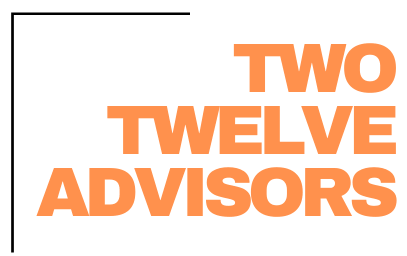If you’re a user of Aspire Software, you’ve heard them emphasize the importance of Work Ticket Management. They highlight this with their catchphrase “No Ticket Left Behind!.” And if you’ve seen a post or two from us, you’ve probably noticed we preach the same message. Here at Two Twelve, it is our goal to help your company implement and inhabit practices which help you maximize your investment in this excellent software. The fact is, Work Tickets are and always will be at the center of your success in Aspire. Some of our other blog posts focus on the basics of managing work tickets. In this post, we want to provide you with a couple simple “Hacks” which will help you bring your use of Work Tickets to the next level.
Structure Your Estimates to Ensure Easy Work Ticket Management
That’s right, our first work ticket hack starts from the very beginning. Tickets are generated once an Opportunity is marked “Won.” The structure of work tickets for each opportunity is determined by the Estimate. Each Service in an estimate will generate a ticket. We often see clients getting too specific on their services, resulting in too many work tickets being created. By too many, we mean too many to easily manage.
Instead, we guide our clients to combine services wherever possible. For example, when estimating a Maintenance Agreement, rather than having separate services for mowing, trimming, blowing, weeding, etc., you should aim for a “Spring/Summer Maintenance Service.” Within that service you should include kits for all the individual tasks (mowing, trimming, blowing, weeding, etc.). This allows you to Estimate accurately while not requiring the frontline team to clock into individual tickets for each task they complete.
Tag Client Issues to the Work Ticket
If you are using the Issues in Aspire (which we highly encourage all companies to do!) you should consider how you are managing these. Besides utilizing the priority and due date field, we instruct clients to assign issues that require the frontline team’s attention, to the work ticket they will be clocking into the next time they are visiting the property. This has a couple benefits when compared to the alternative of assigning the crew lead to the issue:
If your employees Aspire User is set up with their personal email, by not assigning the issue to the user you avoid the risk of Client or Company info being sent to the employees’ personal email.
If a Crew Lead/Foreman calls out on a given day, you don’t have to worry about the issues being reassigned to whoever is managing their route for the day. When assigned to the ticket, whatever crew clocks into the ticket will have visibility to all issues assigned to the ticket.
Structure Your Processes to Guarantee “No Ticket’s Left Behind”
Within Aspire there is an unlimited opportunity of lists you can create. As our client, we provide guidance on specific lists which cover multiple angles, allowing you to almost guarantee no tickets are missed. In addition to creating these lists, you should tie specific lists to a certain roles Dashboard, by creating Dials. Even a step further, we have created Role Specific weekly checklists which lay out which lists should be reviewed by which role, and at which frequency (daily, weekly, or monthly).
These three “Hacks,” if utilized, can bring your work ticket game to the next level. And since work tickets are at the core of your success in Aspire, you will be one step closer to Operational Excellence. If you know your company is lacking in these areas, schedule a consultation today!
FREE DOWNLOAD:
Future-Proof Your Landscaping Business in 6 Easy Steps
Thrive Leads Shortcode could not be rendered, please check it in Thrive Leads Section!