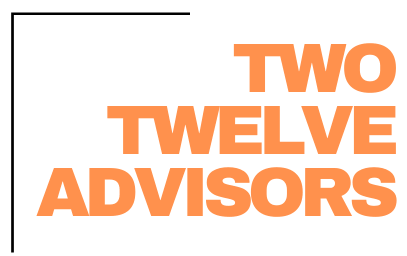As a Landscape Business Owner in an area with snow – you know the reward of providing snow services. You also know the chaos that occurs from the time snow starts falling until invoicing is completed. While the work is worth the benefit, you can't blame yourself for wishing it were easier. The good news? Companies utilizing Aspire Software are empowered to have less chaos. This requires dedication to getting snow set up before the snow season, and good systems in place once the snow falls. Keep in mind – snow will always have its unavoidable challenges. Below are a couple of tips to help maximize Aspire in this division.
Estimating
A common theme you may have noticed – it all starts with accurate estimation! The four types of snow contracts are Per Push (or per application), Per Event, T&M, and Seasonal. Like any other division, it is best to set up a template for each of these contract types. More importantly, pay special attention to exactly how you plan to invoice the clients. Does your seasonal contract include material, or do you charge the client for materials (T&M)? Do you have clients with partial T&M and partial Per Push services? All of these details must be considered at the estimation stage. You want to avoid the need for change orders later on, and you especially want to avoid getting to the end of a Snow Event ready to invoice, realizing the contract was not set up to invoice the way you intended.
If you subcontract out your snow services, Aspire has a function called "Sub Auto Expense." When set up, tickets performed by subcontractors can easily be expensed to Purchasing Assistant. This enables you to quickly pay your subs and do so accurately. (In the "Training" section below, we'll discuss how to track subcontractor times).
Responsibilities
Since snow servicing requires dispatching of crews, subcontractors, and work tickets, along with working long hours, it is important to define individuals' snow responsibilities and train them before snow hits. By this we mean, who will be managing the schedule board? Who will be taking client calls? Who will be calling in employees and subcontractors? Defining these responsibilities before the snow season will empower your team to find confidence in their role, and hopefully execute more successfully.
Scheduling
There are two methods for dispatching, or scheduling snow tickets in Aspire. There is the Events Method or the Routes Method. The Events Method allows a scheduler to quickly schedule work ticket visits on the schedule board when a snow event occurs so that the work tickets are available to crew leaders in the normal fashion in the Crew Mobile App. The Routes Method allows the user to pre-define properties on each snow route for which the crew is responsible, making contracted services for those properties available to the crew leader on the mobile device for assigning time. This method does not require schedulers to explicitly schedule work ticket visits on the schedule board when a snow event occurs.
It is critical to decide which method you'll use, far before the snow season begins. Each method requires setup which cannot be scrambled together last minute. While this setup can be timely, it will enable quick and simple scheduling once a snow event occurs.
No matter which method you use, it is recommended that you create separate routes for snow. There are many ways to strategically set up your snow routes. For example, you may create a generic contact with the name "Snow Manager North." Then create a couple of crews assigned to this manager. This allows the scheduler to easily schedule to the correct area.
Training
As important as estimation and scheduling are for the success of snow, training your employees and subcontractors on the mobile app is equally important. If scheduling goes perfectly, but the frontline workers don't accurately log time or materials, you're risking the loss of a lot of money.
Your regular crew leads will have no trouble – the app works the same in snow. What you need to focus on is any seasonal employees or subcontractors since the app will be potentially new to them. We suggest hosting a training session, as well as printing laminated SOPs to hand out, in case they get onsite and need a reminder.
As we've mentioned a couple of times here – subcontractors can be set up to have access to the mobile device! This allows you to have accurate data to the minute of how much time they spent on site, which enables you to pay them accurately and quickly. If you experience pushback from subcontractors who don't want to use the app, leverage the access to quicker payment. When you use this, you can pay your subs without the need for them to invoice you. (Not every company does this, but it is possible with Aspire!).
Ticket Management
Clean work ticket management is crucial in a snowstorm since, outside of seasonal contracts, everything you are doing is creating a billable ticket. Most important is your Per Service tickets. Here are a couple of things to avoid:
We suggest that all Per Service and T&M snow tickets are set up to require approval. This allows the tickets to have an additional review before they are ready for billing. This way, tickets can be completed throughout the storm. Then once the storm is done, or it is time to send invoices, a group of tickets can be reviewed to ensure the T&M dollars are accurate and Per Service tickets are not duplicated or used more than once.
Invoicing
Invoicing snow is just as easy as other invoicing. If you want your snow invoices to display differently than a regular invoice, be sure to have a specific layout created. There is a "Log an Event" function that allows you to display storm details to the client on the invoice. These details include storm length, area, description, etc. This feature intends to help avoid clients calling with invoicing questions. (If you want to use this feature, an invoice layout will need to be created which displays event information).
If you want to have a smooth snow season– get started earlier than necessary. While some of the setup is black and white, a majority of it is unique to each company and how they manage snow. If you're preparing for your first snow season in Aspire or have done it before but it did not go well, please reach out! We'd love to support your team in the system setup and training on how you'll best use Aspire to decrease snow stress and increase profit accuracy.